Downloads for Ditto
The easiest way to update your Ditto firmware is to right click and copy the link, then use it as described in the below instructions. You can also download the firmware binary file to your computer. Updates are sequential updates, so please use these files in order. Please read the instructions below and use the correct link(s)/file(s).
If your firmware version is old, you may need to perform more than one update.
Note: Ditto, Ditto DX, Ditto Shark, and Ditto x86 updates are different and not interchangeable. Find out which Ditto you have.

| Firmware Version | Revision | Min version required to Update |
Release Notes | Release Date | Download (or right click to copy to clipboard) |
File MD5 |
|---|---|---|---|---|---|---|
| 2023Jan11a | AA |
2019Dec31a
|
readme | Jan 26, 2023 | Download | 46dd71dbe0818e00cd06d364cd60093c |
| 2021Dec09a | Z |
2019Dec31a
|
readme | Jan 4, 2022 | Download | 5d568985c9d462050f908a579c0c8605 |
| 2021May11a | Y |
2019Dec31a
|
readme | May 12, 2021 | Download | fd631770a3690f39aa8daa9bbf6e6994 |
| 2019Dec31d | X | 2016Oct01a | readme | Mar 9, 2021 | Download | fa04df63ed1e46d1bb957d6565296be3 |
| 2019Dec31a | W | 2016Oct01a | readme | Mar 17, 2020 | Download | 3749210a3e058ba5b6d1a8d1bfe3fcfd |
| 2019Mar27a | V | 2016Oct01a | readme | Mar 27, 2019 | Download | e4d34872c5ce23ffdb11a79aa18512d8 |
| 2018Apr19a | U | 2016Oct01a | readme | Apr 20, 2018 | Download | 7178e85fde20e393148744cd9b4e58c2 |
| 2018Mar13a | T | 2016Oct01a | readme | Mar 14, 2018 | Download | 9ac0e23d8e7cab45d3589c62b1f55e0f |
| 2018Mar08a | S | readme | Mar 9, 2018 | |||
| 2017Sep20a | R | 2016Oct01a | readme | Sep 26, 2017 | Download | ca7a31ff5e7919d8d8631a3e594714ea |
| 2017Apr18a | Q | 2016Oct01a | readme | Apr 19, 2017 | Download | 2203709acdc7bc832554af90b1c71fbe |
| 2017Mar02a | P | readme | Mar 7, 2017 | |||
| 2016Oct01a | O | 2014Dec07a | readme | Oct 7, 2016 | Download | 8279bd822eb600f3b07844ba6cb39e93 |
| 2016Jun01a | N | 2014Dec07a | readme | Jun 1, 2016 | Download | 06fee40524863a0407450b41af259114 |
| 2016Mar01a | M | 2014Dec07a | readme | Mar 3, 2016 | Download | d80ab2f36fc8f47fecea423c29eda385 |
| 2015Sep19a | L | 2014Dec07a | readme | Sep 22, 2015 | Download | 22758687c15ad23bbca29e1146e08b19 |
| 2015Mar12a | K | 2014Jan01a | readme | Mar 16, 2015 | Download | 235932fc4c416630828275495036c9c1 |
| 2014Dec07a | J | 2014Jan01a | readme | Dec 15, 2014 | Download | 059c28a186b6d90cf29624f72959c4e5 |
| 2014Sep12a | I | 2014Jan01a | readme | Sep 12, 2014 | Download | 54aaa1229c6571a44c2e38e75258a0e1 |
| 2014Jan01d | H | 2013Oct15a | readme | Apr 09, 2014 | Download | 273ad7018007e56d5459e52727b3cf06 |
| 2014Jan01a | G | 2013Oct15a | readme | Feb 03, 2014 | Download | 9ce4b73aa41eb839cbba72bec52ba809 |
| 2013Dec31a | F | readme | Dec 31, 2013 | |||
| 2013Oct15a | E | 2013Jun30a | readme | Oct 15, 2013 | Download | cf9b8c706def42f0133dc980f4379f74 |
| 2013Jun30a | D | 13May04a | readme | Jun 30, 2013 | Download | 1687545e026ac4523a1938ed39b8b5ea |
| 13May04a | C | 13Mar27a | readme | May 04, 2014 | Download | 1cc4c32b5e509836e6cd5b98644126c3 |
| 13Mar27a | A | Mar 27, 2013 | Download | 4bf28fbb59d460d3cdc1e09660710cc5 |
Important: Ditto firmware upgrades are incremental and must be installed in the order they were released. Reverting to older versions may or may not work. Please contact CRU support if needing to revert to a previous version.
HOW TO UPDATE YOUR DITTO FIRMWARE WITH A LINK
- Reboot (or turn on) Ditto. A fresh boot ensures maximum RAM is available for the updater.
- Login to the Ditto via the Web Interface
- Go to the ‘Utilities’ tab (see screen shot below)
- Note your Ditto firmware version
- Copy the link of the next firmware into your clipboard and paste it into the input box
- Click on the ‘Firmware Upgrade’ button
- Pop up instructions will lead you through the upgrade
HOW TO UPDATE YOUR DITTO FIRMWARE WITH A DOWNLOADED FIRMWARE (METHOD 1)
- Place the firwmare file onto a USB thumb drive (do not rename this file)
- Plug thumb drive into the USB port on the Source side
- Reboot (or turn on) Ditto. A fresh boot ensures maximum RAM is available for the updater.
- Ditto will auto-discover upgrade file, allow you to select it, and guide you through the installation.
HOW TO UPDATE YOUR DITTO FIRMWARE WITH A DOWNLOADED FIRMWARE (METHOD 2)
- Reboot (or turn on) Ditto. A fresh boot ensures maximum RAM is available for the updater.
- Login to the Ditto via the Web Interface
- Go to the ‘Utilities’ tab (see screen shot below)
- Note your Ditto firmware version
- Push the “Upload…” button
- Navigate to the saved file location
- Click on the ‘Firmware Upgrade’ button
- Pop up instructions will lead you through the upgrade
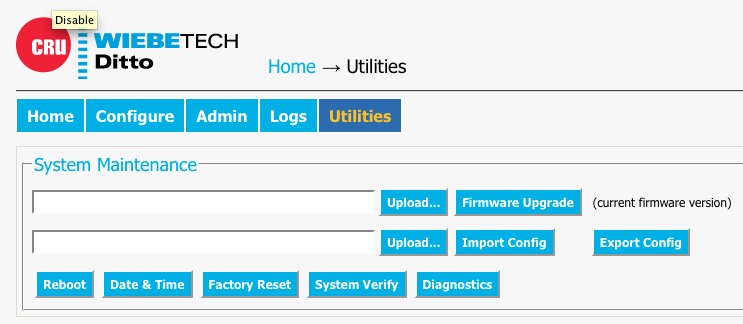
HOW TO REPORT AN ERROR
- Go to the ‘Utilities’ page.
- Click on the ‘Diagnostics’ button.
- A window will pop up, you may type in the error that you’re encountering.
- Click the ‘OK’ button to save the file to your local drive.
- Send the file to Tech Support using our online form
