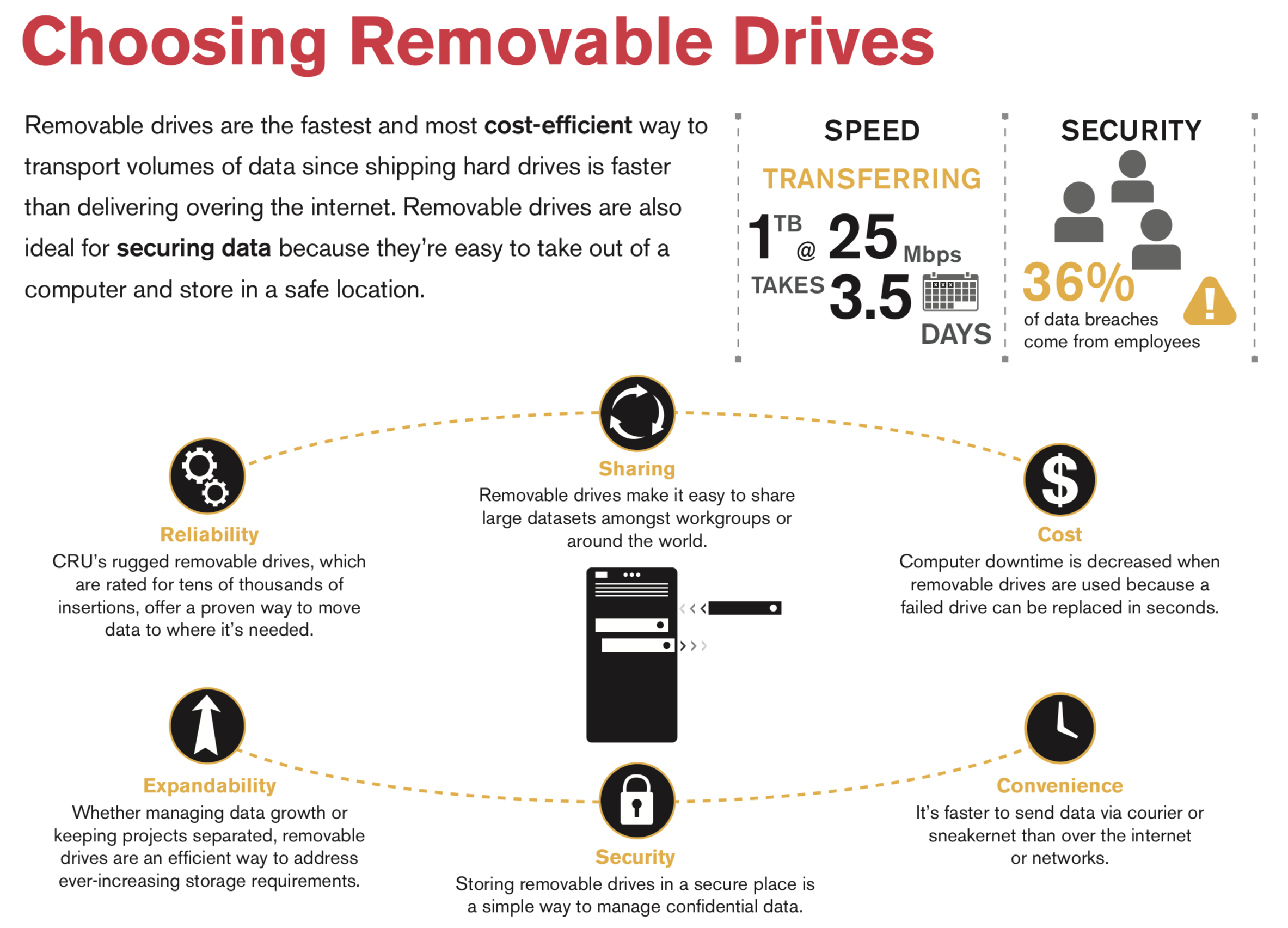Removable Drives, Data Transport, and Data Security
CRU has a long history of providing removable drives around the world to government and military agencies, businesses of all sizes, digital cinema, educational institutions–the list goes on. Removable drives are a very cost-effective and safe way to manage data for transport, security, backup, growing big data sets, and archiving.
Organizations use removable drives for:
- Transporting data. Moving data via removable drive is a proven, high-speed method for all kinds of applications. After all, FedEx/your favorite shipper is always more efficient than the internet. Thank you, xkcd.
- Implementing a reliable backup strategy. The best way to safeguard your data is to make multiple copies, and store some of those copies at a separate, safe offsite location.
- To improve data security. If you have highly sensitive data, removing disks nightly and moving them to a secure facility/SCIF, safe, or room improves data security and is often part of a removable drive workflow.
- For fast disaster recovery. Moving copies of data offsite helps organizations and businesses recover quickly in the event of a disaster. This helps mitigate business downtime after an unfortunate event, or anytime data is lost.
- Many need to move large datasets to different offices, locations, or for client delivery. Using an encrypted disk carrier, like the DataPort 10 Secure 256-bit, is a safe way to accomplish this.
- Portable work environment. If you have a large amount of data, or unique operating environment, it’s often easier to pull a removable drive from one workstation and go to another to easily have the same computing environment as you want.
- For backup, archiving or long-term data storage. Using removable drives in a disk-to-disk backup and archiving strategy lets you easily save data by project or job, keep track of expanding data sets, or restore data if need be.
- Boot into a unique operating system/environment image. Yes, many people are content to do this with virtual machines, but if you’re tracking down a nasty virus or bit of malware, or need a guaranteed clean OS and applications environment, it’s straightforward to keep separate environments on separate removable drives and maintain high-performance data communications.
Removable Drives Anatomy
Removable hard drives use “drive carriers” that house SSDs, 2.5-inch hard drives, and 3.5-inch hard drives. CRU drive carriers are made of metal for ruggedness and durability, though there are a few plastic models we made for particular customer use cases. CRU drive carriers are rigorously designed to provide high-speed 6G communication between the drive and the computer/host it is used with. Drive carriers protect drives as well as provide the ability to hot swap drives without powering down the host computer or opening the case.
The drive carriers are inserted into/removed from “receiving frames” that are installed into host devices such as workstations and other computers, not to mention purpose-built devices such as aircraft and military vehicles, video surveillance recorders, ATMs, point-of-sale terminals, and so on.
CRU designs the frames and carriers in tandem so they meet the shock, vibration, data integrity, regulatory, and other requirements our customers demand.
External Hard Drives
Sometimes people use the term removable drive to refer to external hard drives, which we call hard drive enclosures, since we believe in the ability to grow data sets and use your preferred storage media, so we focus on designing high-quality enclosures and leave the drive media to others.
How Do Removable Drives Work?
The removable drive system works like this: install a disk or SSD into a rugged drive carrier, and then into a frame in a computer/host (or if using a CRU TrayFree™ system, directly into the drive enclosure). Remove the drive/carrier as needed for transport, security, drive rotation, when full, or when your workflow calls for it. A common implementation of this system uses a frame or enclosure that encrypts data for the ultimate in information security. CRU® offers several product options to securely encrypt your data; learn more about encryption here.
Popular CRU Removable Drives
With its DataPort® and Data Express® product lines, CRU has for decades been the dominant supplier of removable drives to well-known computer manufacturers and integrators, government and military agencies, and other industries.
The CRU DataPort® product line includes the industry standard DataPort 10 and DataPort 25 rugged removable carriers and frames, as well as the compact and efficient DataPort 41 for four 2.5-inch drives. Using a removable hard disk storage methodology is necessary to implement a sound business backup and data protection strategy because it is a practical way to move your data–in the form of hard disks–from place to place, including offsite locations. This data portability is important for the 3-2-1 Backup Rule.
Removable Drives and the Cloud

Clearly, removable drives fit well into workflows that include cloud-based storage or applications. They’re the basis of a foolproof onsite backup methodology, as well as offer a way to quickly seed a cloud environment.
According to Forbes, more than half of U.S. businesses are using cloud applications, including cloud backup services. Following the aforementioned 3-2-1 backup rule means having more than just the cloud to back up data. In fact, storing data in the cloud may not be a sound data practice for many clients, depending on the sensitivity of their data and how dependent they are on fast access to such data. Aside from security, privacy, and access concerns, the cloud also may not be the safe haven for data that some would have you believe.
According to the Symantec report, “Avoiding the Hidden Costs of the Cloud“:
- 47% of enterprises lost data in the cloud and had to restore their information from backups
- 37% of SMBs have lost data in the cloud and had to restore their information from backups
- 66% of those organizations saw recovery operations fail
These statistics reinforce why CRU recommends using a removable disk strategy for data transport, security, backup, and IT flexibility.